My toolkit in 2024

In both my professional and personal life, I rely on various tools and equipment. Naturally, over time, some tools get updated while others are replaced by newer, faster, or more capable options. As of October 2024, these are the tools and equipment in my current toolkit:
Hardware
- Macbook Pro M1 14
I'm currently working in a hybrid model, splitting my time between the office and home.
At the office:
Along with the MacBook, I use an external 4K monitor, and I’ve recently started using my iPad with Sidecar as a third screen.
 Office setup photo
Office setup photo
-
LG 27" 4K Monitor - I typically split the screen in half, using Spectacle for window management.
-
iPad (7th generation), - mainly used as a dedicated screen for Microsoft Teams, but I also carry it everywhere for note-taking and quick wireframe sketches.
-
TUCANO Active Stylus White - my Apple Pencil (1st gen) stopped working last year, and instead of replacing it, I opted for the Tucano stylus, which works great.
-
Logitech MX Keys S Bluetooth PT Graphite Keyboard - the best keyboard I've ever used: very comfortable, with a numeric keypad for easy management tasks. It can connect to three devices via Bluetooth. The only downside is its weight.
-
Logitech MX Vertical Mouse - until last year, my go-to mouse was a Logitech MX Master 3S. A mouse with the right dimensions, very ergonomic and with a side wheel, very useful for horizontal scrolling in applications like Figma or Figjam. However, a few months ago I tried a Logitech MX Vertical and although I sometimes miss the side wheel, I really like how my hand rests on the mouse. I find the MX Vertical very comfortable, so I couldn't go back to the MX Master.
-
Headphones Sony WH-XB910N - great for both the office and home. The noise cancellation is impressive, allowing me to focus without distractions. The bass is excellent too.
-
Amazon Basics Foldable Aluminum Laptop Stand
At home:
The only change in my home setup (shown in the top photo) is the monitor:
- HP 24 mq, 24" Quad HD (2560 x 1400) Monitor - with a good image quality, an ultra-thin design, adjustable height and 90° rotation, which allows it to be placed vertically.
Daily Drivers
-
iPhone 15 Pro - After three years with the iPhone 12, I upgraded to the 15 Pro this spring, and I’m very happy with it.
-
Airpods Pro - sadly, they need replacing, as I frequently hear crackling or static from the right AirPod.
-
Apple Watch SE
-
Kindle Paperwhite - After 10 years with a 2nd generation Kindle, 2 years ago I upgraded to a Kindle Paperwhite where I read some things.
Software
-
Google Chrome - despite the entire Apple ecosystem, my main browser is still Chrome, especially on my computer.
-
Raycast - a recent discovery that has replaced Alfred and Spotlight for me.
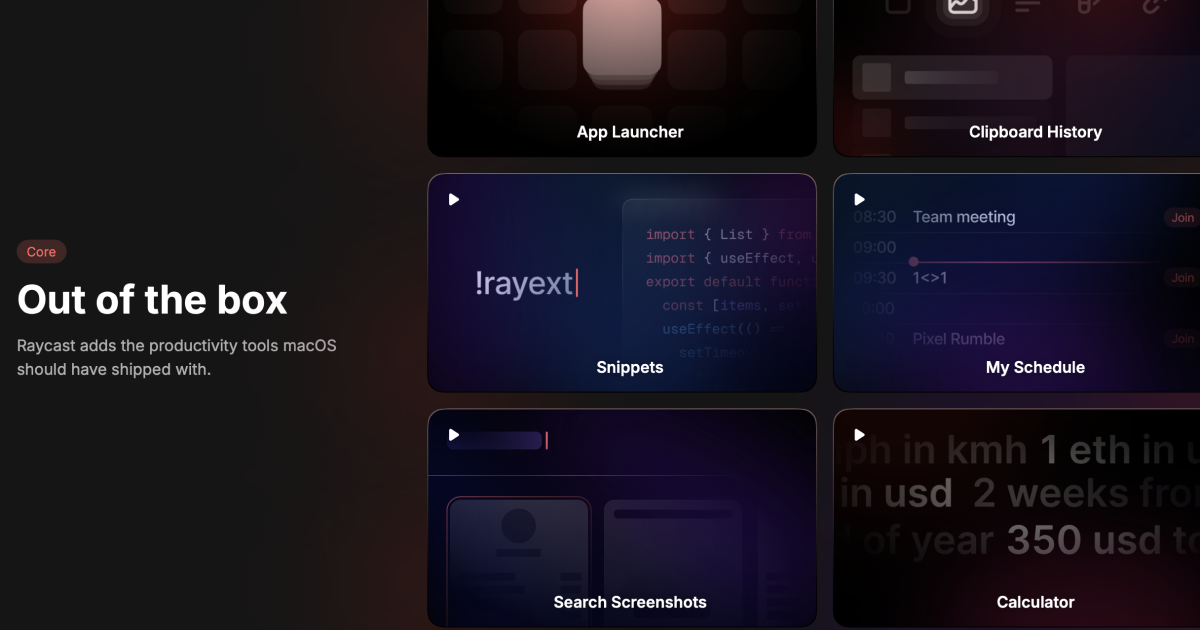 Raycast - initial setup screen
Raycast - initial setup screen
-
Notion - my main productivity app and second brain.
-
Spectacle - helps manage open windows quickly and easily, even though it’s no longer maintained.
-
ChatGPT, Claude e Perplexity - I’ve been experimenting with these tools in personal projects. While each has its quirks, they’ve been helpful. From my experience, ChatGPT offers broader knowledge, Claude provides better consistency, and Perplexity is a great option for deep dives into specific topics with sourced answers.
-
Grammarly - to improve the quality of my english writing.
-
Logseq - another recent discovery that came to replace Mac's Notes.
-
Figma - main tool for designing customer experiences (wireframes, user flows, mockups, prototypes, etc.) and for creating presentations (no, I don't use Slides);
-
Figjam - complements Figma, especially for co-creation sessions, brainstorming, workshops, and other research activities like card sorting.
-
Markdown editor - a markdown file editor, where for example I'm writing this article.
-
Visual Studio Code - after a long time using Atom, I recently started using VSCode. I’m not its biggest fan, but for small personal projects where I need to write some code, it meets the needs. I’ve recently discovered Phoenix Code, which might replace VSCode in the future.
-
GitHub Desktop - to update my Github projects.
-
Backdrop - a handy tool for quickly minimizing all windows to “clean” my screen when I need to present during meetings.
-
Raindrop - to save articles, twitter posts and other links.
-
Goodnotes - I use this app for note-taking on my iPad and managing my to-do lists.
-
Spotify - my hub for music and podcasts.
That's all for now. This list, especially the software, is constantly changing, as I'm always looking for new tools that can help me be more productive in a comfortable way. What’s in your toolkit at the moment?